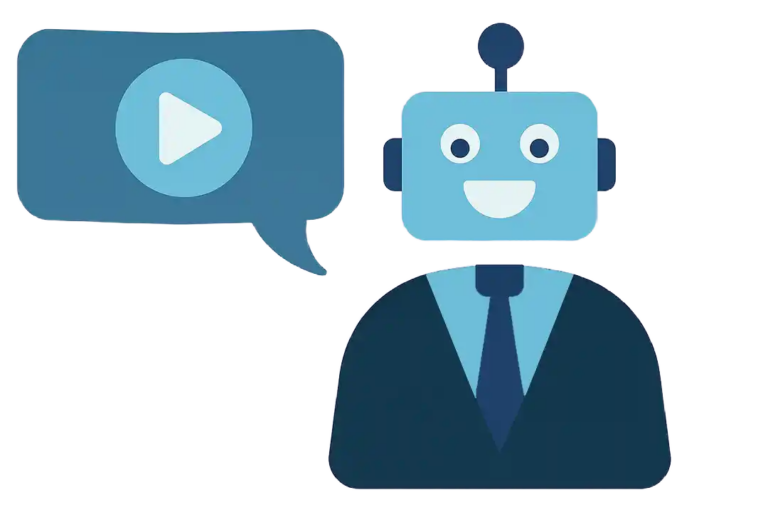Are you prepping for a meeting that has unexpectedly been moved online in response to the coronavirus crisis? If so, you’re probably up against the fact that B2B sales presentations and interactions on the small screen are pretty low-energy compared to live meetings and presentations.
You can boost the energy level of online conferences with video. But maybe not with the videos you have on hand now. Videos for online meetings need to be conversations.

How are videos for online meetings different?
- Not sales-y. Visitors aren’t there to watch commercials.
- Very short. They shouldn’t inhibit or interrupt your presenters. Visitors want to interact.
- More visuals, less talk. You’re using video because it’s the fastest way to explain stuff.
- Specific. These videos should anticipate and respond to specific questions, objections, and misconceptions.
Where can you find these videos?
Your existing video library contains a lot of them. But you need to make the best bits instantly accessible. Who wants to sit through 5-minutes of introductions to a previously recorded webinar? You’ll still probably need to create some videos.
How can you quickly repurpose existing videos for online meetings?
Add chapter headings. Clickable HTML overlays with players from Vimeo and other platforms make this easy. Chapters enable your presenter or viewer to hop right to the relevant point in a demo or customer use case.
Make an existing video interactive. A cool DIY solution is to add interactive elements like polls and quizzes. You can do that with open source software from H5P (compatible with WordPress and other CMS), or with interactive tools from numerous paid services.
Make short (< 30 sec) videos from longer ones. A video that makes one point well can support live presentations and can also be shared in social media. This doesn’t take much editing skill, but it does require editorial skill.
Edit software demos and screencasts so they tell an interesting use-case story.
Animate diagrams and illustrations from existing PowerPoint decks and white papers to help your presenters or viewers work through processes step-by-step. Someone has already thought through how to communicate this essential information visually, so it won’t be too difficult the make it more engaging by putting the parts in motion.
How can you make a bunch of new videos for online meetings PDQ
Convert existing text content. FAQs and sales messaging documents already contain information that can be better explained visually. Starting with “approved” content can shorten production cycles. This is the kind of thing your presenters should have on hand to answer expected visitor questions.
Try agile video production. Producing sales and marketing videos has traditionally been a drawn-out process encumbered by slow approvals and rework. But this needn’t be the case.
Tech companies already use collaborative agile methodologies to deliver quality digital products in the shortest time possible. Why not do the same thing with video? We find that many aspects of “agile” work very well in video production: teamwork, clearly delineated responsibilities, daily meetings, delivery of “working” videos on a set schedule.
All you need to do is put together a team of people who can prioritize the things your customers want to know and can explain these things to the video professionals who can transform them into simple videos that will make your online meeting stand out.
Note: A version of this article was previously published in Biznology.
Note: headlines are from
https://www.theverge.com/2020/3/2/21161635/nvidias-gpu-technology-conference-gtc-online-only-coronavirus
https://techcrunch.com/2020/03/02/google-cancels-cloud-next-because-of-coronavirus/