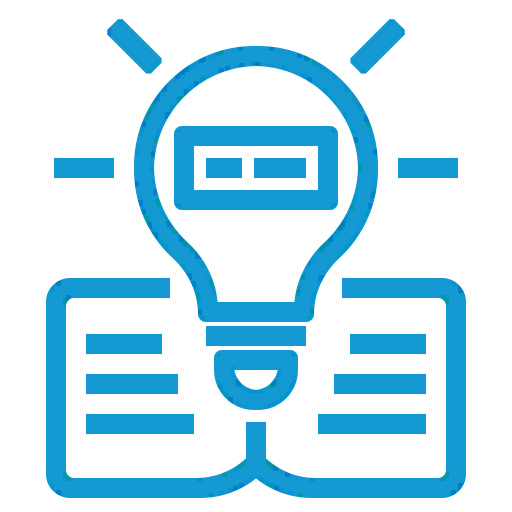How do you get ready to make a video? Most enterprise technology solution video production starts with someone’s assumption that a video is required, a budget and (preferably) a deadline. Then someone writes a script or a treatment.
Here are five practical planning steps (my take on excellent suggestions from TechSmith, makers of Camtasia and Snagit), that will save time and money in the production process.
Define one customer benefit
Your goal is not to make a video. It’s not to tell someone something. The most creative way to define your goal is to state plainly at least one way in which this video is going benefit the customer who watches it. This will help you come up with a story line. It might even lead you to make two shorter videos (for about the same cost) — instead of one video that interests each of two different buying influences only half as much.
Write a visual script
Behind every enterprise technology solution video is the idea that customers will prefer watching video to reading text. Your script should describe as clearly as you can what the viewer will see. Try not to invoke vague abstractions like customer-centricity and digital transformation, even if your solution helps achieve those things. Whatever graphics you can devise to represent those concepts won’t add much to anyone’s understanding.
Gather assets up front
Can you repurpose existing video or photos? Maybe your customers have visual assets they’ll share. Are there logos and branding guidelines? It’s a lot more efficient to create scripts or storyboards around existing visual assets than it is make changes later on in the production process.
Make storyboards
No matter how hard we work at describing visuals in the scripts we write, people tend to ignore them in the editing process. It’s a lot harder to overlook the visuals in storyboards — even if they’re just stick figures. Concepts that are nebulous or downright wrong-headed tend to stand out. Some narration text will almost certainly need to be rewritten to improve the visual flow.
Get feedback
If you’re going to make a mistake, make it up front, not when you’re working with animated or live-action video. Rewriting a script is cheap. So is refining images in storyboards. Reshoots and re-recordings of narration are not cheap or easy. That’s why you want to get good feedback early on, especially from those people who have enough clout to demand changes later in the process.
This is the first in a series of practical suggestions for producing more effective enterprise technology video.