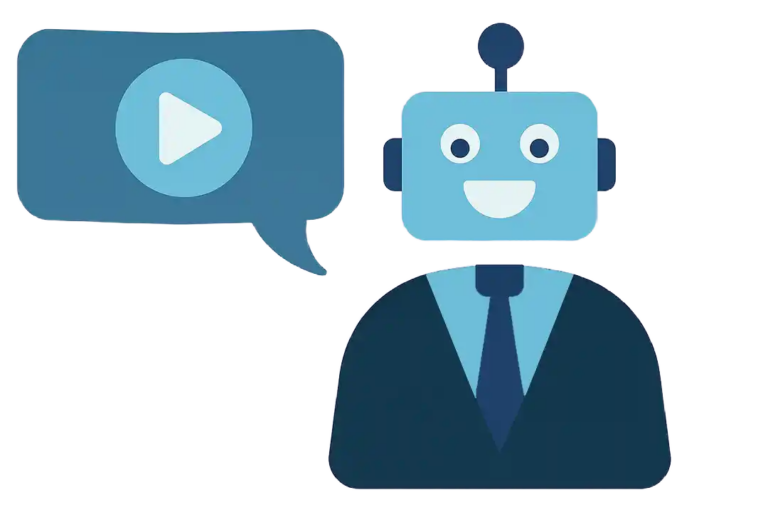Software makes a big impact on the bottom line in just about every organization today. Real-life software users influence buying decisions. So, if you sell a technology solution that involves software, at some point in the sales cycle you need a persuasive video software demo.
Depicting credible reason(s) to try your software
As with any marketing video, the essential purpose is to get the viewer to seek out more information. You may want the customer to download a trial version, or to sign up for a live demo. In either case, you’ll be asking a busy person to put out a fair amount of effort.
What kind of video will entice them to do it? A detailed tutorial-style screencast might work — but it’s not a great place to start. A better solution is to give the prospect a quick look at one credible reason to take the next step. And, your inside sales team will appreciate being able to share a series of such videos in a drip campaign. The good news is that it can be done inexpensively.
15-second video software demo example
To illustrate this point, we’ve developed a series of video software demos as part of our video content “Good Ideas” series. The 15-second example here uses a clip from an explainer video to demonstrate just one benefit the technology solution promises: visibility. All it takes to create a simple video like this is a poster frame (important for social media, including YouTube), a video clip, and an offer of further information at the end. Music is optional. That’s it. Simple and cheap.Screencast and video demo tips
In fifteen years of writing and producing videos about enterprise technology solutions, we’ve watched many, many live and recorded demos. Here are a few tips worth considering.
- Try to populate your demo with realistic (but not real) data around which you craft a story. It’s hard to maintain focus on a demo that just shows what happens when a tab is clicked or a menu it is selected.
- Add annotations and text. This not only reinforces what is being said, it also makes viewing more comfortable for people whose first language is not the one used on the audio track.
- Billboarding your demo with interactive chapter headings makes the content more accessible and makes it easy for viewers to repeat sections they find interesting.
There are lots more practical tips in this infographic from TechSmith, makers of Camtasia and Snagit.