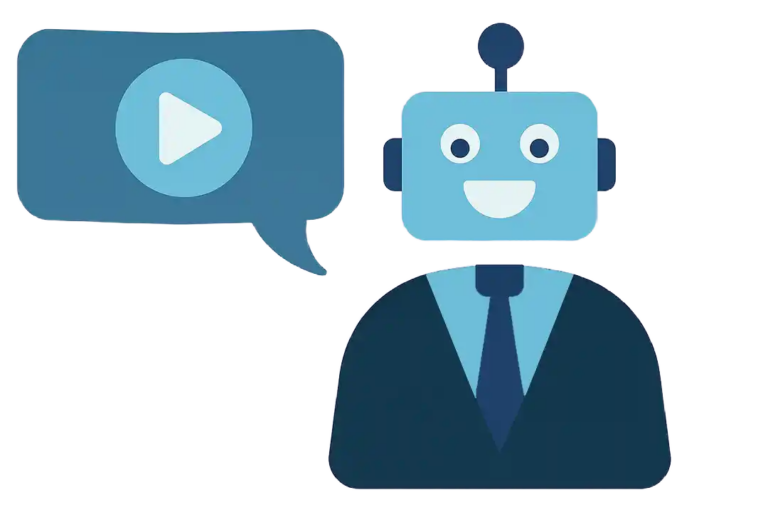Use case videos for product demonstrations and tutorials
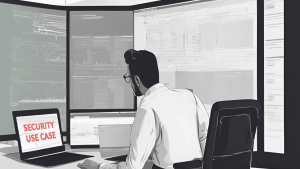
Tech tips and how-to’s. Case studies. These categories — let’s call them “use cases” — invariably show up near the top in surveys of content preferences of IT decision-makers. A use-case video can help buyers develop budgets and justify spending, especially for larger investments.
Relevant use cases that map to an organization’s priorities can help make a stronger business case for the spend. Use cases also aid in gathering requirements. By examining use cases, IT teams can better understand the capabilities that are needed to address their specific situation and evaluate how a given solution meets their needs. Since most of B2B buyers say videos play a crucial role in their purchase decisions, it’s easy to make a case for video use-cases.
The phrase “use-case” implies a story where the hero overcomes a difficulty. A use-case video should highlight key areas that will resonate, such as improved security, better system performance and uptime, easier administration and maintenance, and positive impacts on end-user productivity and experience.
Use-case video for multi-threading
Today’s enterprise technology buying teams have more players than the active roster of a major league baseball team (28 vs 26). (SMB buying teams have NHL-size rosters: 22). These numbers, from research by Foundry help explain why the concept multi-threading — getting results faster by spreading the work — has expanded from software engineering into sales and marketing.
In sales, building relationships with more people on the buying team has been shown to produce more wins in less time. But implementing a multi-threading strategy can complicate the sales process. Among the complications, multi-threading requires targeted content to engage more people with different roles and interests from more angles, with different approaches and messaging. But it’s hard to imagine a tech buyer who would not respond to a credible use case.
Credibility
The ideal use-case video features a real customer happily solving a real problem that viewers are struggling with. Realistically, customers don’t have the time or the motivation to share details on how they solve their problems. On camera.
However, you can dramatize trusted user reviews and published customer case studies to good effect. Your sales engineers and other subject matter experts know what types of problem-solution stories will resonate.
Repurposing existing assets
There may be lively use-cases hidden away in your recorded demo videos. They will need a little sprucing up for wider distribution, but probably not too much.
Use-case video length
Use case videos should be concise, while still allowing time for a coherent storytelling arc, with a beginning, middle and end. There should be enough arresting details along the way so that viewer doesn’t feel “marketed to.” Two to three minutes is a good length.
Use case videos attract new viewers
Once created, make your use-case videos easily discoverable by IT audiences at multiple touchpoints — your website, social channels, email campaigns, virtual events, and more. You may want to create a “trailer” from the finished video to attract viewers and spread the message.
IT decision makers today are very video-oriented. By prioritizing interesting, credible, and educational use-cases, you increase the probability that the video — and the confidence it engenders — will be shared among buying team members.