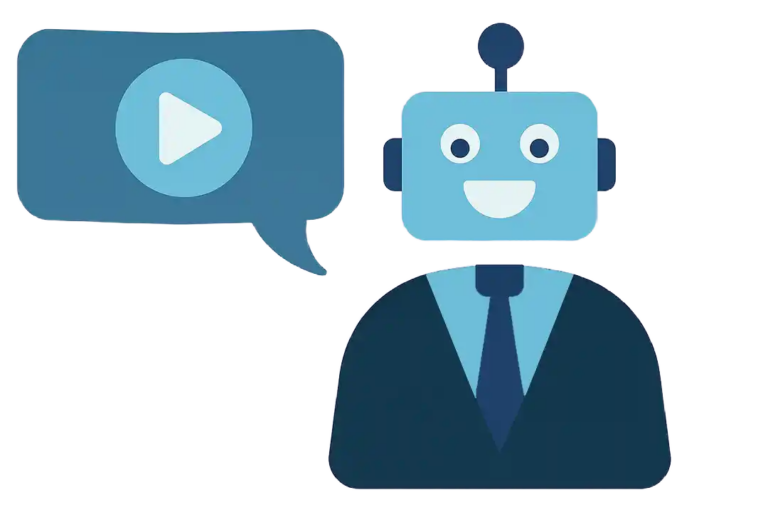The 30 items in this technology video checklist come out of our experience with hundreds of teams from tech companies putting together product introductions, demos, and other short videos designed to get customers up to speed on what a particular technology solution can do for them.
Organization
- Team includes the people with the most customer and market insight.
- All relevant background materials shared with production team.
- Style preferences, graphics standards, and branding guidelines communicated.
- Collaborative methodology, team responsibilities, and signoffs determined.
- Feedback and sign-offs specified.
- Realistic deadline established.
- Budget includes captioning, social media versions, trade show/conference versions (without narration), edits for re-purposing.
Messaging
- Presents a compelling reason why viewer should care about what you’re saying in the first 15 seconds.
- Presents a true-to-life situation facing the target customer.
- Tells a story and helps to build a video library of good stories.
- Asserts one memorable differentiator (more is not better).
- Differentiates solution decisively with comparison to alternatives.
- No vague promises.
- Has a useful shelf life, not simply part of a “product announcement” package.
- Coordinated with other content (e.g., summarizes research report, animates relationships or processes described in website product section)
Visuals + motion
- Relationships and processes are animated step by step.
- Adds supplemental relevant information with graphics or text.
- Key points can be understood with the audio turned off.
- Uses motion and transformations deliberately to keep the focus on what matters to the viewer.
Narration
- Conversational and low-key, not high-pressure sales-y.
- Word order matches on-screen events.
- Minimal audio-only information.
- Narrator selection by audition.
- Background music not distracting.
Distribution
- Thumbnail image selected or created.
- Uploaded to YouTube + other platforms.
- Surrounding text communicates who should watch the video and what they’ll get out of it.
- Captions and transcript.
- Clickable chapter headings and links for long videos.
- Repurpose excerpts.
Not everything on this technology video checklist applies to every situation, of course, but they’re all worth considering because they can make the production process smoother, and the resulting more valuable to viewers.
NOTE: A version of this technology video checklist appeared previously in Biznology.