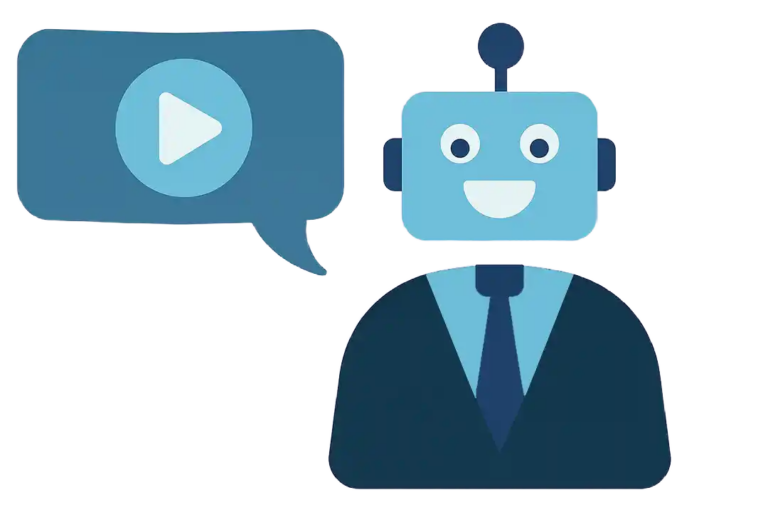Video content managers and technology marketing analysts say that many solution marketers complain that they just don’t understand how to use video. They like it. Sales teams like it. They know it’s effective. They want to use it more. But they don’t feel confident deciding just what kind of video to make.
Videos for the middle of the buyer’s journey
The table below is adapted from an excellent article, What’s a Successful ABM Strategy Without Killer Content?, by content marketing consultant Rebecca Smith of Heinz Marketing. It’s designed to help marketers develop a content strategy for account-based marketing. I’ve adapted this model to show how different kinds of tactical video might serve to advance the typical technology business buyer’s journey.

Differentiator video. A short video that describes one differentiator persuasively with a comparison to something the viewer already knows.
Explainer video. A short video overview that demonstrates how a solution delivers results. Different viewers may value different results (e.g., operational vs. financial vs. compliance) — so it’s often cost-effective to produce several explainer videos as a package or a series geared to different personas.
Content Enrichment. It’s easy to embed or hyperlink video in any online document. It’s surprising that few marketing teams take advantage of the power of video to enrich and enliven text. This is especially the case for technical documents that describe processes and relationships. For most people, it’s easier to follow a step-by-step animation than it is to puzzle things out from captions and callouts.
FAQ. It’s equally surprising that so few marketers create short videos to answer the questions that prospects repeatedly ask. Not that everything is best explained with video. But there’s no doubt that many visitors arrive at websites with specific questions and want quick, credible, answers, not sales-y overviews.
Demo. Most software demos are recorded screen captures. If the presenter is enthusiastic, most viewers will keep watching. If not, they can be hard to watch. I’ve seen a lot of them, but I’ve never seen one that wouldn’t benefit from a little editing. A demo longer than, say, five minutes should be broken into chapters.
Testimonial/use case. Prospects are eager to take in testimonials and use-cases, especially if they are leaning toward a decision in favor of your solution. The purpose in either case is to demonstrate third-party endorsement of the product. Obviously, video is the best medium for putting a human face on something. You can increase the credibility of a testimonial by providing additional information about the customer’s application.
Interactive Tech Talk. Tech talks, webinars, and other recorded presentations almost always scatter valuable and interesting ideas amongst a lot of stuff (like speaker introductions) that is, well, not so interesting. Most would benefit from editing and the addition of explanatory graphics. All would benefit from clickable chapter headings that summarize topics covered and allow the viewer instant access to information she cares about.
Executive summary. It’s reasonable to assume that everyone presented with a business document scans the Executive Summary, if there is one. Short videos can summarize blog posts, research reports, white papers and almost any other text content. An “executive summary” video can makes content more accessible and draw in new readers, extending the reach of the document in social media, for example.
Personalized video. There are numerous options online for personalizing video content. A video call, of course. Record and edit a message with your webcam or smart phone. A Google search for personalized video will turn up lots of options.
RFP. Companies often use video recordings to provide evidence of top-level executive commitment to a project. And, of course, video can provide convincing evidence for assertions made in an RFP. It’s worth pointing out that a lot of the video content types mentioned above, such as FAQ videos and executive summaries, will fit very well into an RFP because they are focused and not sales-y.
Killer video content and the user experience
What all these different styles of video have in common is that they are designed to increase engagement by focusing on what the buyer wants to know.