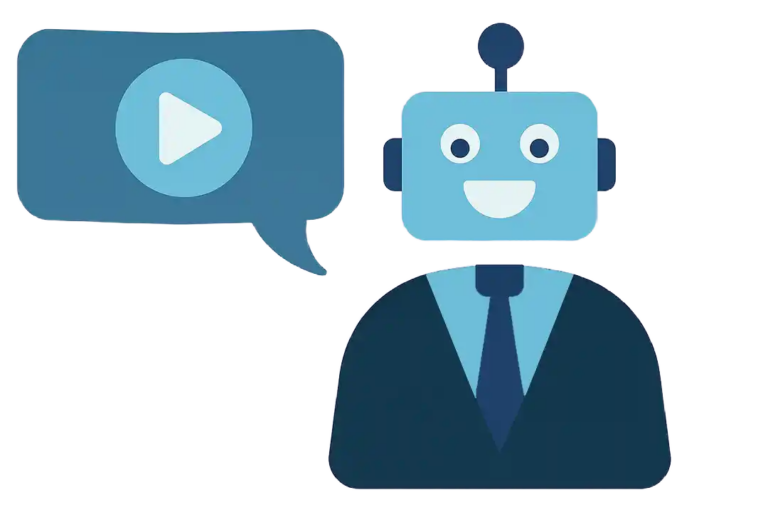More than 80% of today’s buying journey is driven by independent research and internal buying group discussions. Not only does that require companies to generate lots of digital content to help buying teams who are doing their own research, there also needs to be a better way to organize it so buyers can easily find what they’re looking for. There is — now you can organize content with AI.
Buyers responding to a recent Demand Gen survey urged B2B vendors to “ditch the traditional style of organizing assets by content type, such as videos, reports, blogs, etc.” Today’s buyers want and expect content that is organized by:
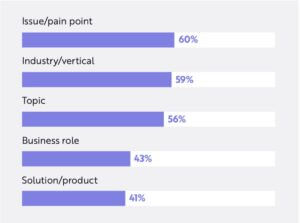
AI-assisted presentation apps offer an elegant solution. With Gamma, the online tool I took for a spin, you can easily organize all types of content in personalized packages that guide buyers to the information they are looking for.
Shareable Decks, but Not PowerPoint
Gamma’s output is a deck of “cards” containing editable blocks. That may sound like PowerPoint, but I’ve been a power-PowerPoint user for many years, and the Gamma experience is very different. For one thing, with Gamma’s text-based editor, you won’t need to spend much time tweaking fonts, or resizing and aligning things. The AI enables you to create a professional-looking product while you focus on tailoring the content your buyers.
Organizing for Breadth and Depth
Suppose you want to organize a deck of cards around pain points. But whose? Functional users? Compliance officers? Application owners? No problem. You make the topics clear on the very first card and let users choose their own path. Breaking down your subject into interactive chunks will personalize the buyer’s experience.
Each card can be sized to neatly fit the topic. Cards can be nested for deeper dives. A card can contain multiple levels of detail. Headlines and subjects toggle to reveal more information. Footnotes provide even more context.
There doesn’t appear to be any limit to how many different types of content can be embedded at different levels. Not just headings, bullet points, graphics, and video — buyers get one-click access to white papers, case studies, even entire web pages.
Better Use of Video
It can be hard for a researcher with limited time to judge in advance whether a video is worth spending their time on. Gamma cards can contain multiple videos surrounded by enough context to tell the buyer whether or not it might be relevant to them.
Since people prefer video to text, there are lots of opportunities to showcase bite-size videos with
- Animations of machines and processes
- Tours of hardware, software and facilities
- Stories of real customer cases
- Subject matter expert insights
You’ll probably be able to use segments from existing videos that relate directly to your intended audience. Repurposing videos as excerpts not only saves time for the buyer, but it also increases the ROI of the video.
Shareable and Tweak-able
Card decks can be presented by a speaker or shared in emails or on social media. Since any deck can be copied, sales teams can tweak a deck for additional personalization. That could mean reworking cards for different roles on the buying team, different industries, or target audience.
Organize Content with AI
PowerPoint was developed 35 years ago as a desktop publishing tool that could replace carousels stocked with 35mm slides. It’s still powerful for presentations, but it’s never been known for organizing different types of content in convenient packages. Apps like Gamma, on the other hand, have been designed from the start to organize content for digital engagement.