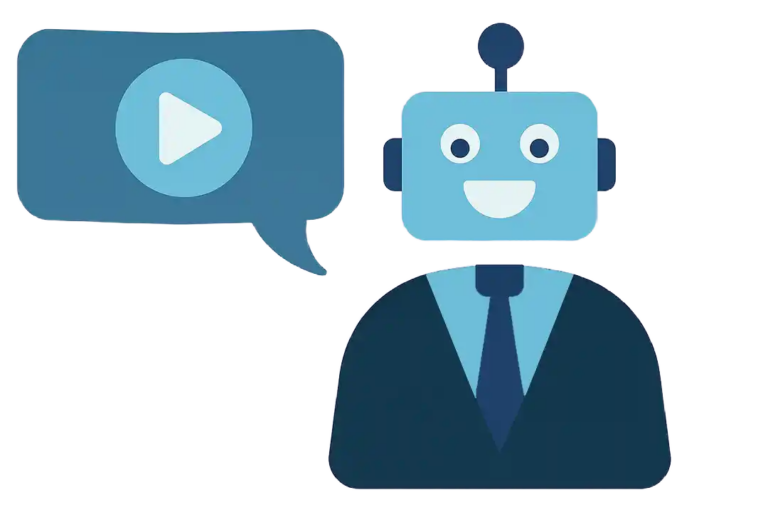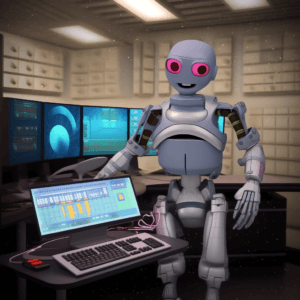
Sixty-three percent of B2B technology buyers disregard content that is not personalized to their interests, needs, industry, or role. Interests and needs can vary widely across industries and roles. This makes producing “personalized” videos at scale a challenge. Which makes personalizing videos with AI worth investigating.
AI makes repurposing videos more cost-effective.
Repurposing clips from existing long videos like webinars is one cost-effective solution. But it has been underutilized by tech companies — probably because it takes a fair amount of work to rewatch a long video, make judicious selections, and repackage clips to appeal to specific audiences.
But new AI video editing tools can speed up the work and lower costs. So it may be time to take another look at expanding your video library with repurposed videos keyed to different buyer interests and roles.
Here are the some of the ways AI can help:
- Transcribing the Text and Generating Captions: AIs are language-based, so they start out by quickly transcribing the text and generating captions. This is useful, and something you should do in any case, because transcriptions and captions are great for SEO, hearing-impaired viewers, and anyone who wants to check out the content before they click the play button.
- Selecting Clips: Being language-based, AI editing tools can save time by identifying segments based on keywords. But since AI understands nothing, someone who is attuned to the words, the pictures, and what the audience wants to know, will still need to trim or extend the AI-selected clips.
- Rearranging Clips: Some tools allow the editor to move video clips around by selecting and moving text around. In other words, edit the video by editing the words. That’s awesome.
- Enhancing Clips: There are tools that can remove pauses — even whole sentences — and generate new video to smooth the resulting “jump cut.” Other AI audio capabilities include normalizing audio, removing background noise, adding music. Video capabilities may include merging clips, reframing for different aspect ratios used in social media, even eye-contact correction.
- Contextualization: AI-assistants can generate on-screen text, add title screens, incorporate new graphics and video, and keep the repurposed video in line with brand guidelines. Of course, the more contextualization, the more creative work you’ll need — but repurposing a video is still going to be lot cheaper than starting from scratch.
How to Benefit from personalizing videos with AI
AI is moving quickly. A web search today will likely turn up many interesting tools comparable or superior to the tools I explored as I wrote this, such as Pictory, GLOSSAi, Munch, and Wisecut. But you should disregard any suggestion that anyone can use AI video editors to generate a spiffy new video from existing videos with a few clicks. These are all editing tools that rely on editorial judgement and skill.
Nonetheless, AI tools can save time and expenses for professional video producers. That will make repurposing videos even more cost-effective than it already is — for everyone.