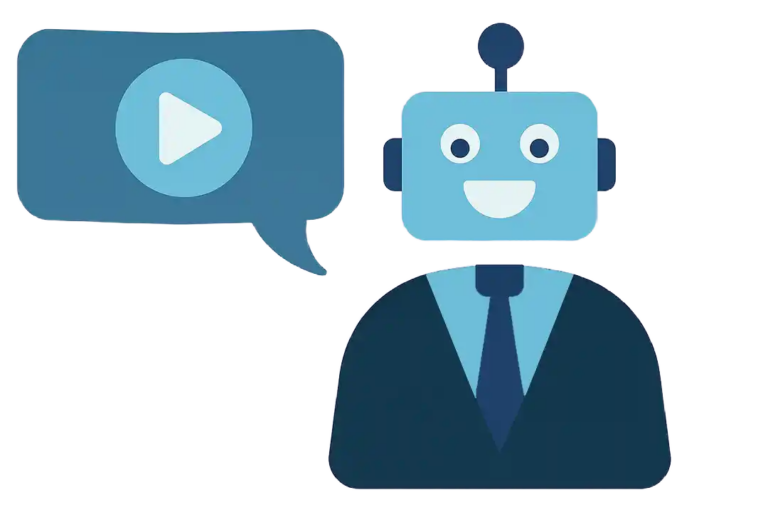Increased familiarity with online video platforms like Zoom has opened up opportunities to stand out from the crowd with better quality video. Maybe you’ve already improved your on-camera game with expert lighting tips or by adding a spiffy virtual background. But there are still plenty of opportunities to make better use of video in online sales meetings.
Beyond talking heads.
Still, a prerecorded spokesperson may not be the most effective visual support for an online conversation about a technology solution. PowerPoint support can be effective, as long as you don’t have people staring at bullet points for minutes on end. You can personalize, and improve a PowerPoint presentations by keeping yourself in the picture.
For an online video meeting, video is a more natural type of visual support than PowerPoint. But the product explainers, webinars, tutorials, and branding videos you used in your video marketing programs were designed to reach the widest possible audience of customers and prospects. They aren’t social enough for socially distanced selling. They are probably too long, too impersonal, and out-of-context for your current situation.
What types of video can improve online sales meetings?
Single subject. You will want videos that fit naturally into a conversation. Ideally, they can be shown when the subject comes up — so they shouldn’t cover more than one subject.
Little or no narration. Unlike PowerPoint, a narrated video doesn’t give the presenter much opportunity to participate. Narrated videos are good for messaging consistency. But a professional narration can make the conversation less friendly and casual, and an unprofessional narration can be distracting. Adding on-screen text will help ensure messaging consistency without monopolizing the conversation.
Short. Break down the subject into several segments. If it’s a “live” presentation, you don’t need 100% visuals — just for those parts where the presenter needs some visual support.
Simple. Videos used in online meetings can make a big impression by explaining something the customer is interested in, in the shortest possible time. You’ll need to put a lot of thought — and probably some trial-and-error — into the content of the video. But you don’t need to add a lot of pizzazz.
Reusable. A video designed for online conversation will be useful in social media conversations, too.
(ICYMI — here are some free video resources we recommend)