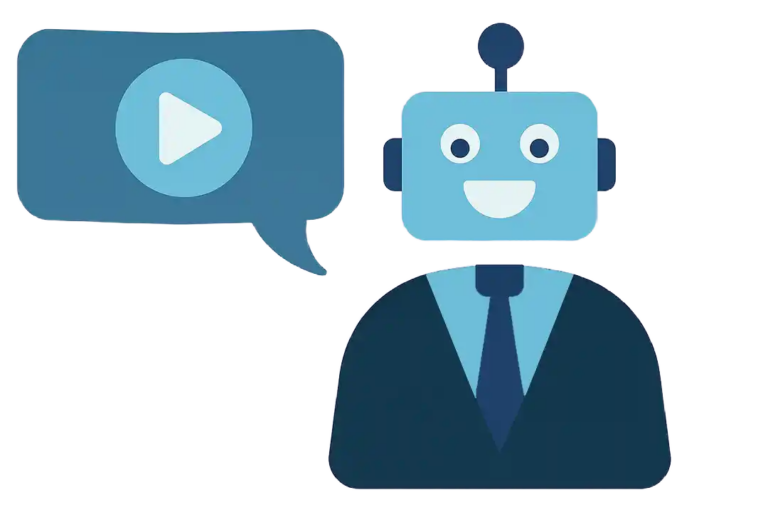1. Add video to non-video assets
There’s no getting around the fact that that text is cheap and efficient. That’s why most online “content” is text. To scope out a solution, you can skim text. You can skim video, too, if it’s interactive, or offered in bite-size chunks. (I wouldn’t call anything longer than a minute bite-size). But most video content for sales engagement (or any other purpose) is not skim-able. You may need to watch a entire video to find out whether it contains any information you care about. And most people don’t watch marketing videos all the way through. So, what are the odds that the intended takeaways get taken away?
One way you can increase the number of short, high-impact videos in your content library is by looking for opportunities to add video to non-video assets. That is, instead of producing videos that stand on their own, make video snippets that amplify or explain specific features and benefits featured on web pages, in white papers, slideware, or webinars. You can animate diagrams and timelines. Instead of screen shots, use screen sequences that illustrate a task accomplished or user control.
2. Make more targeted persona-based and industry-specific videos
Video is a relatively high-cost medium, but the relationship between length and cost is not linear. Some “scenes” are more elaborate, and cost more to make. A talking head can talk for hours without significantly increasing production cost.
Accordingly, it can be very cost-effective to create a package of videos. For example, two 90-second videos may cost about the same as one 2-minute video. Packages can be built around personas, industries, or the specific concerns of the target audience. Of course, cost still depends on the style and the content. But leveraging creative resources across multiple videos is a very cost-effective way to reach different audiences and reinforce your messages in different channels.
3. Map videos to the customer experience
Many companies put a lot of time and effort into journey mapping the customer experience. The “basic” requirements, as depicted by Forrester’s Lori Wizdo, are shown below.

Christine Crandell of New Business Strategies details a step-by-step process that’s worth the work — there are at least 30 uses for customer journey maps. Crandell recommends mapping a content strategy as a good first step toward customer journey mapping. Makes sense to me. As long as you connect your video strategy to the rest of the content.