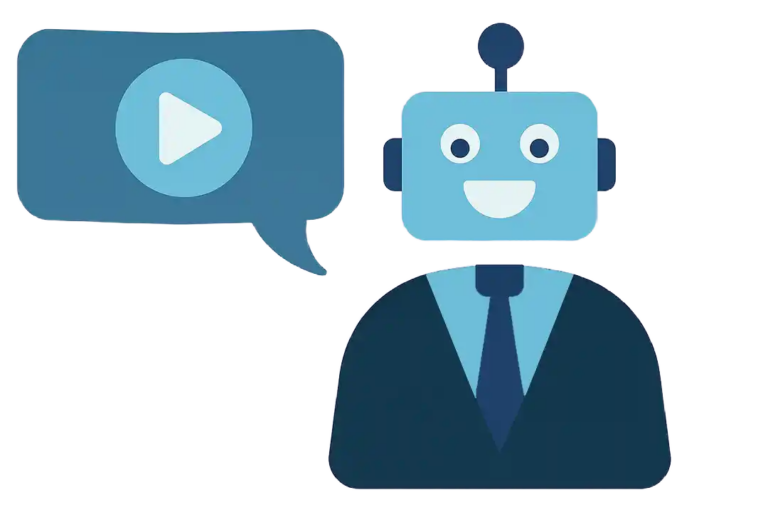A trend we’re seeing in the production of information marketing videos is that our clients are increasingly interested in making explainer videos for the buyer’s journey “consideration phase.”
This is the point where prospects think they have the problem pretty well defined — now they are trying to get a handle on their options for solving it. They also need to consider the input of colleagues on the buying team. Research shows that these “influencers” like summarized content, something video is good at communicating. Here are some ways to create more video content to answer the questions that are likely to come up in this phase of your prospects’ evaluation process — and do it more cost-effectively.
1. Make several videos at the same time.
We’ve seen growing interest in what we call “Buyer’s Journey Video Bundles.” The idea here is that, instead of one video that covers all the bases, you produce videos that address specific personas on the buying team or specific product attributes. Some prospects, for example, are eager to hear about potential ROI or productivity benefits, others want to know how your solution actually works, others may be most concerned about maintenance or the learning curve. If you make short videos to address these, you’ll have made a very good start on a product overview — so the overview will cost considerably less than it otherwise would. Meanwhile, you’ll double or triple the inventory of video assets you can use for precision-targeted content marketing.
2. Insist on good writing.
You want these videos to be interesting and to come across as educational, not as sales pitches. You need a well-written script that won’t try people’s patience — one that says exactly what needs to be said — and no more. How does this save money? Well, for one thing, the shorter it is, the fewer graphics you’ll need to bring it to live. It doesn’t matter whether you’re producing an agency-quality infomercial or recording a PowerPoint presentation, if the script is professionally written, making it look professional will be a lot easier, and it will require a lot less time-consuming rework in production.
3. Use your own experts.
There’s a lot of knowledge in your organization. Sharing this knowledge with prospects via video is a great way the educate them. If your product is software, use screen grabs with graphics and animation, or short screencasts, to show how some interesting tasks can be accomplished. If there are common misconceptions, subject matter experts can explain why they are misconceptions. Here again, you can save time (which is money J) — yours and your viewer’s — by tapping some professional skills.
4. Involve someone with editorial/journalistic skills.
Whether you’re doing videos about FAQs, customer cases, or down-in-the-weeds technical subjects, you want someone who can envision the finished video — what the viewer will be looking at — from the start. Even if it’s just a talking head video made with an iPhone, a pro knows how to elicit answers from interviewees that can be edited into a coherent and concise video, and knows in advance how they can be edited and stitched together to make a video that’s concise and informative. They can add a lot of value for a little money.
5. Turn your other content into video.
Companies publish blogs to help readers understand their solutions and how to use them effectively. That makes blogs a good source of stories, anecdotes, illustrations, and insights that can be illustrated, drawn on a white board, or retold in a video. If you’ve developed case studies, your video might include a Skype interview with one or more participants talking informally about the case. Again, this won’t require a lot of production and can be done on the cheap. All it takes is some imagination and a good script.