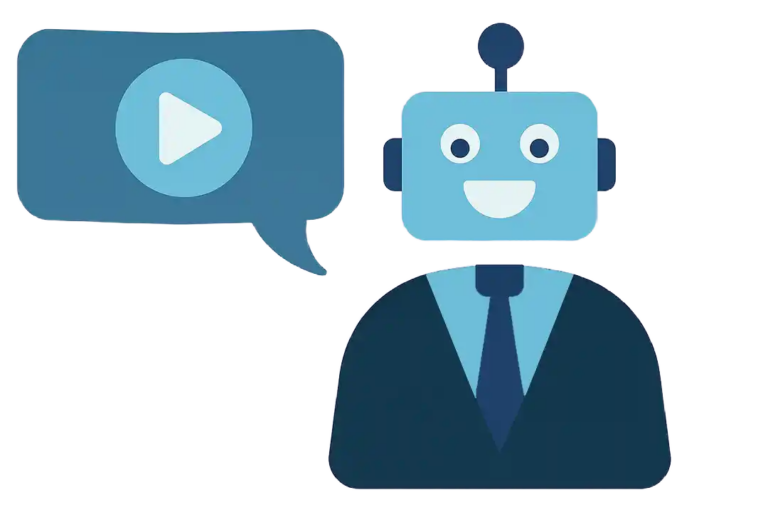More than 80% of B2B marketers think their lead-nurturing programs should be a lot better than they are, according to a recent Demand Gen Report survey. LinkedIn video is an opportunity many aren’t taking full advantage of. The professional networking platform grew to 830 million users during the pandemic, and has continued to introduce new tools for segmenting audiences and sharing content. Indeed, users are complaining about oversharing. Still, many users use LinkedIn mostly for research, not for socializing. Compared to other social media, there’s far less quality content — particularly LinkedIn video content — competing for attention. Superior videos will be appreciated, whether people are checking out your company page or you’re reaching out to nurture leads.
LinkedIn Video = Native Video
What’s more, there’s a good chance your competitors aren’t taking full advantage of LinkedIn’s tools yet. For example, you probably already post links to videos you’ve posted on other platforms like YouTube and Vimeo on LinkedIn. There’s a much better way.
Native videos are video files uploaded directly to, or created on, LinkedIn. LinkedIn’s algorithm gives native videos preferential treatment in searches and feeds. Given that native videos get about ten times more shares than video links get on Facebook, the same should be true for LinkedIn native videos. In addition, LinkedIn’s content (and video content, generally) does well in Google search results.
Optimize Existing Videos
Just like other social media, most users connect to LinkedIn on their phones, so video in square or portrait format takes longer for users to scroll past, compared to videos in the horizontal HD format commonly used for explainers, demos, and most other business videos.
The simplest way to optimize horizontal videos for LinkedIn is to use editing software to place the existing video in the center of a square frame. Add titles or headlines above the video and captions under it. Now, you’ve got a video that communicates on three levels. Captions are important because most people watch videos on social media without sound.
Include a Helpful Description and Hashtags
Your optimized video will be sure to catch the eye — but it’s even more likely to get watched if the text around it helps people evaluate its relevance to them. Include links to your other relevant content, too. Meaningful hashtags can help your video reach the right people. Here’s The Only Article You Need To Read About LinkedIn Hashtags.
Narrowly Target Content
Obviously, LinkedIn video offers many opportunities to target content for different roles. There are lots of ways to create or edit video in order to speak directly to those different roles. Here are three effective ways to do that:
- Use different characters to represent different personas
- Structure explainer videos in chapters or as listicles
- Share appropriate excerpts from demo videos with LinkedIn contacts
The next time you plan a video, or your annual budget for video, consider the new opportunities LinkedIn can open up.