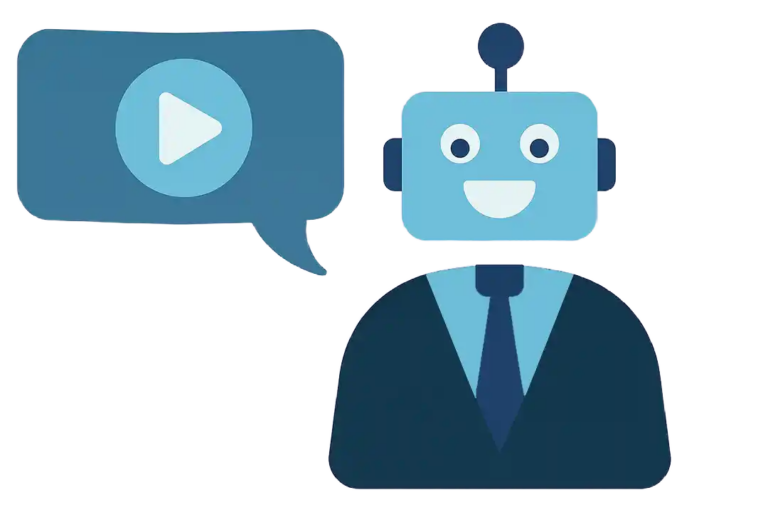A one-minute B2B video script should contain about 125 words. Any more and it will start to sound like a list of side effects at the end of a pharmaceutical commercial.
Assume that the first 30 seconds are more important than the second 30 seconds. So the first 60 words are crucial, and they need to be very, very carefully chosen. Here are some thing not to do, especially at the outset.
Non-visual ideas
Anything that can’t be pictured is a big drag on the communicative power of video — because showing is so much faster than telling.
Non-visual ideas include nebulous concepts like holistic, buzzwords like transformative, even down-to-earth abstractions like “best practices.” If you can’t sketch it on a piece of paper, you’re probably going to end up having to say the word and spell it out on the screen at the same time. Not very informative. You may have to resort to a visual cliché like a magic wand or a light bulb. Such images can be fun to look at, but they are not persuasive.
Negations
It’s pretty much impossible to show something not happening or not causing a problem. Even a comparison like “it’s not over-engineered (like other solutions)” — which can be visualized — is not as compelling as visuals depicting how your solution is a good fit for its purpose. Besides, the more you accentuate what’s positive about your solution, the less likely you’ll be telling the audience something they already know.
Descriptions
The most common mistake made by non-professional script writers is to describe in words what can be shown with pictures. If things are being connected, eliminated, enhanced, simplified, or automated, you may not need to use any of those words in the script. Just show it happening. Let the narrator pause for breath and let the visuals tell the story. (Which, incidentally, will get the viewer to look at the screen, even if his or her attention has wandered.)
Unnecessary introductions
It’s common to start out a video by “qualifying” the audience, that is, letting the viewer know he’s come to the right place, with a quick depiction of the type of problem you assume the viewer is trying to solve. Keep this very short.
It’s worth considering leaving out the introduction entirely. If, for example, your video resides on the landing page for a specific campaign, then the viewer will already be eager to find out how you solve the problem. There’s no need to introduce it.
In any case, you don’t need to introduce your company or its history of innovation and good works. Try starting in the middle. Today’s buyers have done some homework before watching your videos.
Comprehensiveness
Your criterion for including a “message” in a video should be, “if we don’t say this, will viewers be less likely to respond to our call to action?
The goal of marketing videos should not be to implant your messaging in a buyer’s head. You may have refined the “messaging” on your website to perfection, but messaging is not video. Most buyers prefer watching videos to reading. But they’re watching because they want to learn something, not to absorb your messaging. As long as you show them something worth learning and persuade them to do something about it (like sign up for a webinar), your job is done.