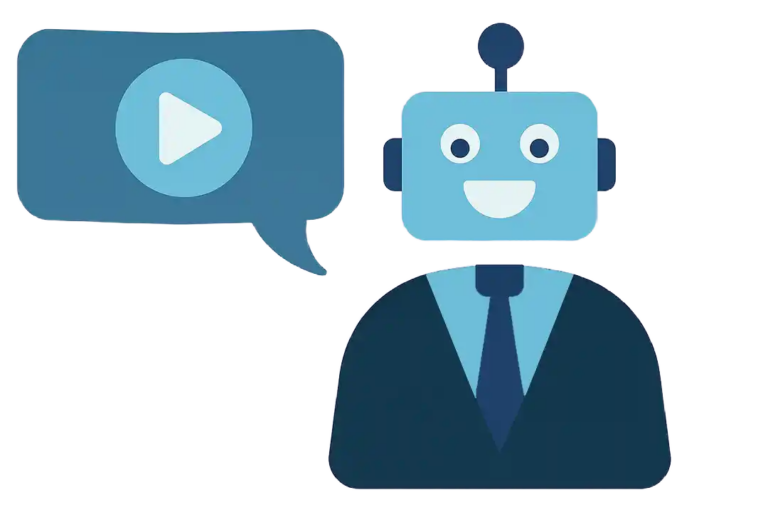Catching up with Alec Baldwin’s “Here’s the Thing” podcast from WNYC recently, I was surprised to hear, in a very good interview with the affable Julianne Moore, that some directors (she mentioned David Cronenberg and Woody Allen) rarely say anything to the actors on set. Instead of trying to share a vision with actors, they concentrate on how to direct the audience’s vision. You can take this direction to make your explainer videos explain better.
Catching up with Alec Baldwin’s “Here’s the Thing” podcast from WNYC recently, I was surprised to hear, in a very good interview with the affable Julianne Moore, that some directors (she mentioned David Cronenberg and Woody Allen) rarely say anything to the actors on set. Instead of trying to share a vision with actors, they concentrate on how to direct the audience’s vision. You can take this direction to make your explainer videos explain better.
How to avoid confusing the viewer
The visual conventions used to tell your technology story on a flat rectangular screen — camera moves, edits, composition — are ways of telling stories that audiences understand from a century of motion picture watching. You understand them too, even if you can’t distinguish a pan from a zoom.
Inspect every frame of your video for elements that are distracting or confusing. When something is in motion, that’s where the viewer will look, so make sure the thing in motion is what you want the viewer to look at. Along the same lines, viewers should be able to follow the plot and understand the message with the sound turned off. That will tell you whether the graphics and animation are pulling their weight, or merely decorating the text. You don’t want to pay for video that’s not working.
What to look for in storyboards
If, your storyboards resemble an orderly PowerPoint presentation, you’re headed for trouble. PowerPoint presenters start with a headline. This headline caps off a balanced composition made of type, images and white space filling the screen. But if you animate the main idea at the top of the screen, that’s what will draw the viewer’s eye, distracting it from whatever else you want them to see. On the other hand, if the headline is static, animation elsewhere will draw the eye away from it. You lose impact either way.
It’s hard for most of us to imagine a finished video by looking at storyboards, but if they’re a little disorienting and if you’re seeing lots of changes in point of view and focus, you’re probably in good shape. If you can determine where the viewer’s eye is going and see that your message will be clear when it gets there, you’re in very good shape.
How to make sure the script works
Explainer videos seldom feature actors or cartoon characters capable of making the words read aloud much more compelling than what’s printed in the script. More often than not, the viewer is listening to voiceover narration, not dialog, about impersonal matters. The rhythm and inflection supplied by a professional actor, maybe with pleasant music in the background, will certainly help make the narration easy to listen to, but if that’s the whole story, it’s a podcast or radio commercial, not video.
If you want to deliver a rich user experience during the minute or two when you have the viewer’s attention, you need to do it with meaningful visuals. A mechanical hand writing on a whiteboard adds no information unless it’s drawing a picture. Animated words are still just words. With an animated diagram, on the other hand, the words of narration add to the viewer’s understanding. And the clearer the images, the more relaxed and un-sales-y the narration can be.
Put text where the action is
You can’t come up with a self-explanatory image for every concept you need to put across — you’re going to have to put some text on the screen. Try to avoid PowerPoint-y bullet points, except at the end when viewers have time for review. When things are in motion, you want to keep them in motion, not have them accumulate in one place. And, if your on-screen text is explaining or reinforcing a graphic, connect it to the subject so the eye doesn’t need to roam elsewhere.