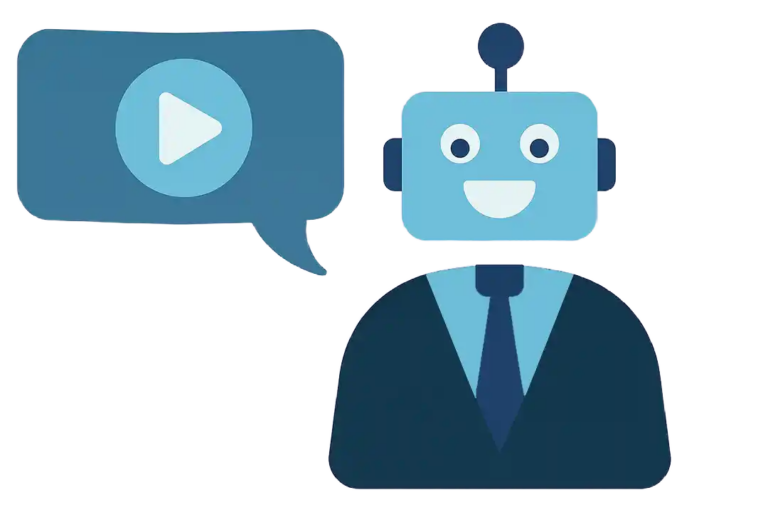Have you ever been in a situation where you know you need to produce a short video to introduce a product or service, but you’re at a loss as to what it should say? Maybe you’ve got a conference coming up, video is a must-have, and a big software solution you need to showcase. You have some background material — a 40-slide PowerPoint deck explaining how this solution fits into the context of the company’s broad strategy, positioning, product offerings, etc. Yikes! Where do you start? Here are four questions you can ask to help narrow the content down.
 Why is the viewer watching?
Why is the viewer watching?
People watch B2B videos online because they want to find out something. There’s really no other reason. Entertaining animation and eye-popping graphics can make a video watchable, but they don’t make people watch. People watch because they need to know things like:
- What’s different about this solution
- What’s new in this release?
- What can I do with this that I can’t do now?
- What is like to use this product?
Try making a list of things people don’t know about your product (ask the people who worked with customers to develop the solution to compile an FAQ). Answer at least a few of these questions in the video.
Will the viewer want to recommend this product?
Another way to approach the video is to imagine the viewer as a member of a buying team. Are there any “buzzworthy” features or benefits that someone who watches early in the buying process might be inclined to point out to finance, or marketing? As discussed in this blog post about group dynamics in buying teams, one of biggest hurdles to get over in the buying process is that people resist making strong recommendations for fear of being embarrassed and losing face if their recommendation is shot down.
Look for some differentiating feature — flexible licensing, deployment options, or revenue sharing — that will appeal to IT executives and financial executives as well. If you build your video around key elements of your solution that have cross-functional appeal, you’re providing information that can be shared and discussed objectively.
Where is the viewer watching this video?
If your video is being showcased at a conference or trade show, it needs to say everything in pictures, (or pictures and subtitles), because the environment is noisy and distracting. Many attendees will have schedules made up in advance (as noted in this blog post on calls to action, video invitations can be very effective). But the main reasons people attend trade shows are 1) to schmooze and 2) to find out what’s new. If your video is not about what’s new and different, it’s probably not much use in this venue.
On the other hand, online viewers are doing homework — watching your video in order to evaluate your solution against a few others. So you might build your video around what makes your solution superior to the competition’s.
What goes without saying?
Providing context for a solution, or describing the problem that the solution fits, is certainly logical — but it also delays getting to the point of the video. So it’s a good idea ask “What assumptions can we make about the audience?” In the case of IT, they may all be involved in modernization projects, or all looking for ways to monetize big data, or all trying to eliminate manual business processes. In these cases, it may be most efficient to skip the problem setup entirely and start with the #1 reason your solution rules.