TBV Insights

6 Tips for better video narrations
In developing marketing videos, we usually start with a script — that is, words on paper. This is a sensible and congenial way for technology marketers to work, since most of us spend a lot more time dealing with text in various forms than the do with video. Better-written scripts
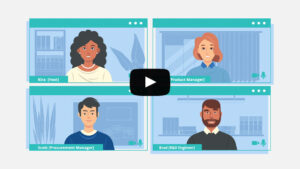
Testimonial Videos Made Simple
The ideal testimonial is a story about how someone like you solved a problem like yours. But good video testimonials are rare, despite their obvious value in an era of digital selling. Why? Because, however much they truly value a product or service, customers see little benefit in a not-entirely

Conversational Video For Hybrid Selling
A technology consultant contacted me recently looking for a video solution to this problem: how to spread the word about his firm’s software solutions in order to start pilot projects for new applications. What he had in mind was a 2-Minute Explainer® video — that’s what we’re best-known for. But
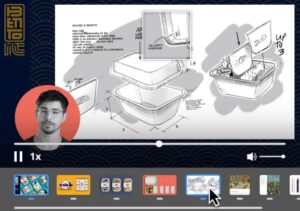
Video Messaging for Customers and Colleagues
When was the last time you read an email that made you feel smarter? Or felt enlightened during an online meeting? The unexpected experience of a clear, concise explanation of something that matters to you is both rare and refreshing in the “new normal” online information environment. Crafting clear, concise

How To Combat Zoom Fatigue
Citibank’s CEO, Jane Fraser, made a splash with her last year announcement of Zoom-free Fridays for employees, “to combat the ‘Zoom fatigue’ that many of us feel.” This is no knock on Zoom, or online meeting software in general, which has proven to be remarkably effective during the pandemic. The

Do a short videos need narration?
More show, less tell Have you given any thought to how much video these days gets watched without audio? More than you think, probably, because LinkedIn, Twitter, Instagram, Facebook, and YouTube all autoplay videos with no audio by default. Now consider the short videos you’ve created to explain and promote
