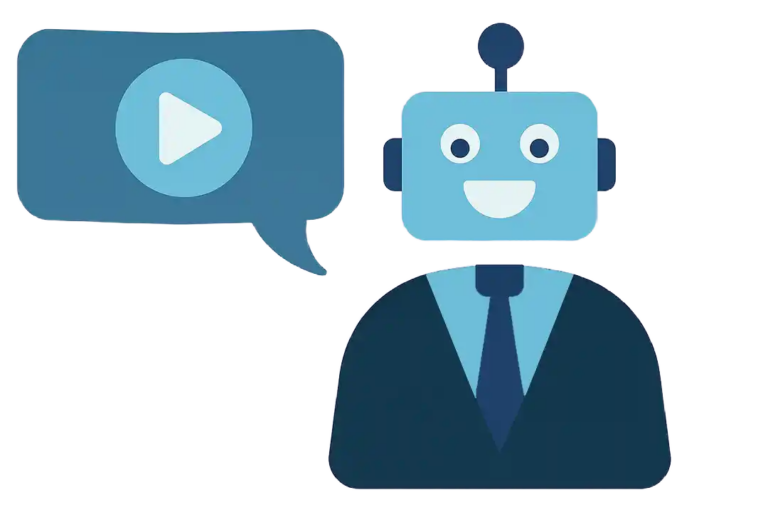It’s easier and cheaper to grow your business with existing customers than it is to acquire new ones. So why don’t technology companies devote more video resources to this marketing tactic? Because most marketers think of making videos in just a few categories — overviews, testimonials, executive presentations, demos. But there is a more appropriate way to think about video to increase penetration at key accounts.
It’s easier and cheaper to grow your business with existing customers than it is to acquire new ones. So why don’t technology companies devote more video resources to this marketing tactic? Because most marketers think of making videos in just a few categories — overviews, testimonials, executive presentations, demos. But there is a more appropriate way to think about video to increase penetration at key accounts.
A templatized approach
Here’s a cost-effective approach to producing animated explainer videos to support major account penetration, when the following conditions apply:
- Your major accounts share common business drivers — agility, security, compliance, time-to-market, availability, compliance, etc.. This is often seen with accounts who compete in the same industry.
- Your solution or service is configured differently for different industries and applications, but the way you define the solution remains essentially the same — in terms of visibility, control, configurability, process automation, virtualization, etc.
In these circumstances, you can produce your video so that it serves as a template for other videos tailored to other accounts and/or industries. For example, your initial “template” might be structured as follows:
- Acknowledge two or three key business drivers, with specific references to the account in the narration and graphics (~20 seconds)
- Define your solution generically (~40 seconds)
- Present a proof point for each of the business drivers mentioned at the outset (~60 seconds).
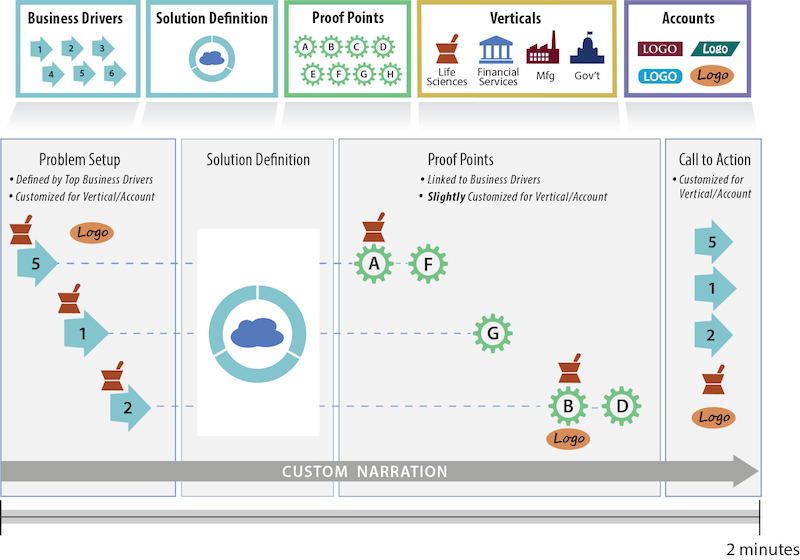
Two minute video with customized intro and closing, customized industry/company business drivers in the problem setup, standard solution definition, and proof points. Proof-points show how key elements of the solution address the business drivers featured in the problem setup. These features of your software don’t change much (if at all) from one industry or company to the next, so little or no customization would be required. The narration is customized for each video.
Increasing value of video assets
As you build new animations for different business drivers and proof points, you’re constructing an increasingly valuable library of tweakable video assets that can be assembled into new videos directed to specific accounts or departments within those accounts.
While some of these animations contain account-specific references in the narration and graphics, these would be essentially tweaks to the basic concept being illustrated — animations depicting automation, configurability, etc., don’t need a lot of specifics to put the idea across. Similarly, only slight modifications to the script would be required to make it account-specific.
At the same time, a generic version of these assets can be used with prospects who don’t qualify as major accounts. Or, you can use animations around individual proof points and business drivers in drip email campaigns, or in social media. The more you reuse and add to these assets, the more valuable the video library supporting sales enablement and marketing activities for major accounts and other prospects.
How much would it cost?
Let’s say a well-written agency-quality explainer video — one that really explains a technology visually in two minutes — costs around $10,000. The first video produced for your major accounts program would cost roughly the same. For the producer, it’s just a matter of writing the script and visualizing the elements so as to be easily replaced and repurposed.
The cost of customizing a new video on this model would depend on amount of new or changed material, of course. But here’s a reasonable estimate for the required modification would be under $3,000.
- Writing and recording the new narration, <$1,000.
- Tweaking other graphics (swapping out logos, replacing symbols representing one industry with symbols for another): <$1,000
- Re-edit and output new video: <$1,000
These are ballpark figures, but I think they fairly convey the incremental cost of new videos tailored to different accounts (or vertical markets).
Why it’s cost-effective
What makes this approach cost-effective is the re-usability it produces. The tweaks required to change the emphasis from one industry or business driver to another need not cost much. At the same time, individual modules aimed at specific business drivers and buyer personas can be used to amplify the content used for inbound marketing supporting the “buyer’s journey” of today’s self-educating buyers.