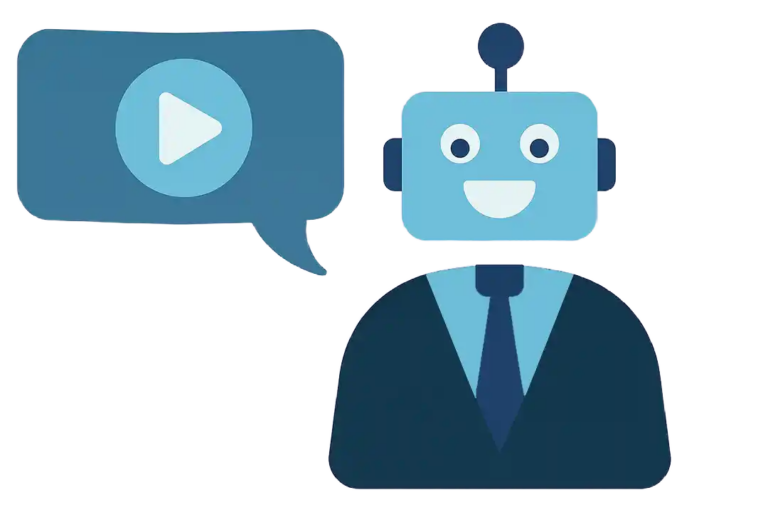I’m no expert on producing webinars, but I’ve sat in on lots of them. We use them to collect background info for technology solution webinars as background for the marketing videos we create. We sign up for webinars to video trends in general. So, maybe these are just pet peeves, but I think there are lots of fellow-sufferers who would agree.
1. Introducing the presenters
The presenters make or break your webinar.
What got me to sign up for the webinar in the first place was an email outlining the topic and the guests’ credentials. So they really don’t need much introducing. I signed up for this webinar to learn something, and I want you to get to it. I’m not alone. Interactive video expert Randy Tinfow says “if we break a 3-1/2 hour video into chapters, and call one of them INTRO, 47% of viewers skip it entirely, assuming it’s boring and useless.”
Of course you don’t want latecomers or anyone else wondering who they’re listening to. Put up a slide with a photo and credentials when the presenter starts talking. Maybe even leave an image in the corner of the screen.
2. Talking about what you’re going to talk about
It’s OK to remind me of the topics you plan to cover. But please just say, “Here’s what we’re going to talk about” and show me a list. Make it an enticing list. Maybe include some juicy subtopics.
Don’t read it to me. Stop talking about what you’re going to talk about. Just get on with it.
3. Talking about the bullet point(s) I’m looking at
My brother maintains that no idea worth having ever appeared on a PowerPoint slide. He’s an academic, so allowances must be made. But I can’t imagine that anyone really likes bullet points. We tolerate them because we’re used to them. Looking at a bullet point while a speaker goes on at length about the subject is just annoying. Best to have visual support for your subject. If not, at least update the bullet points frequently, so I feel like we’re making progress.
4. Failure to chapterize
My team was recently asked by a customer’s branding group to study and implement new branding best practices. These were described in a 1-hour+ video.
It took well over an hour for one of us to the whole video and note down which topics are covered at which points — so we could check our work and agree on how to interpret the new rules.
Your customers aren’t going to do that. You want people to learn from your webinar? Divide it into chapters so people can skip to what interests them, share it, and review it.
5. Failure to test
This so obvious. Don’t have audio problems. Don’t have video problems. Rehearse, have a dry run, do anything to avoid making me feel bad for you. I’ve been there.