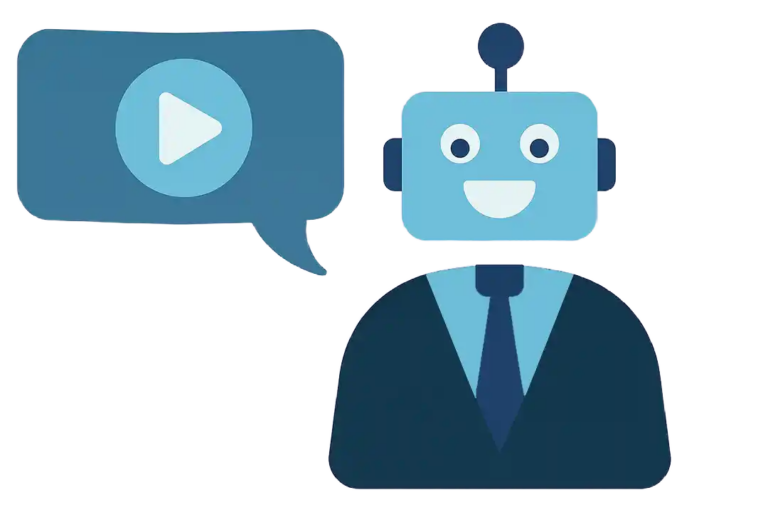In developing marketing videos, we usually start with a script — that is, words on paper. This is a sensible and congenial way for technology marketers to work, since most of us spend a lot more time dealing with text in various forms than the do with video. Better-written scripts help assure better video narrations. But the spoken words of a video script needs to be looked at differently from the way you look at written text. On the page, human expressiveness doesn’t look like corporate messaging. It’s easy to overlook how every single spoken word will increase the length of the video. If they’re the right words, spoken persuasively, they’ll also add to the video’s meaning and its success. Wasted words add length, even as they subtract from the message.
1. Count the words
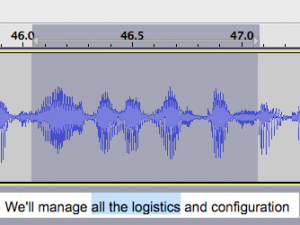
Many smart people who write well have trouble converting the number of words they write to the length of time needed to say the same words aloud. If your aim is to write a video that’s 60 seconds long, your first draft should contain about 125 words.
Yes, you can say more words than that in 60 seconds. I, myself, normally speak about three words per second when reading aloud. But if you listened to me — or James Earl Jones, or Scarlett Johansen, or anyone else — rattle on about a technology solution at 180 words per minute — well, you wouldn’t listen. No one would.
Sentences need rhythm. Viewers need time to absorb what is being spoken and the visual storytelling. If you want to keep your message short and understandable, you need to be an implacable word counter from the get-go.
2. Talk the talk
Another consideration marketers are apt to overlook is that the narrator needs to talk the way people talk. Industry jargon may be a big plus. On the other hand, marketing-speak,
by all accounts, is not much appreciated by technology buyers.People normally speak in incomplete sentences with addenda and parentheses when they’re trying hard to be understood. A script may look awkwardly written, but try reading it aloud.
3. Word order matters
With video, you also need to consider what the viewer is seeing on the screen. When a subject appears on the screen for the first time, it probably needs to be named at the start of a sentence, not the end.
4. Find the right voice for better explainer video narrations
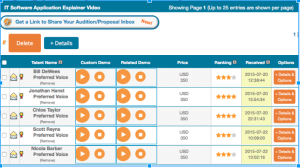
We’re often asked whether there’s research on whether male or female voices are better for technology marketing videos. There’s none that I know of, though I’d be delighted to see some. One of our IT clients suggested that his buyers were in jobs where they didn’t encounter many women, so female voices would get listened to. Well, that’s one theory.
In any case, you should audition a few narrators and listen for conversational style. (People who are good at commercials and creating characters aren’t necessarily good at plain speaking).
We usually audition narrators for the videos we create through the service Voice123 (there are other good services). We invite a dozen or so performers (male, female, or a mix, depending on client preference) to read the first few lines of the script. Then we share the best audition samples with the client, who makes the ultimate selection.
5. Give clear direction
Generally, you’re going to want a style that is conversational and not overbearing. Beyond that, in order for every word to count, it needs to spoken with exactly the right inflection. Words that introduce topics unfamiliar to the audience can’t be hurried, while industry terms and jargon should be tossed off casually. Your narrator doesn’t know which is which. So you will get the best results if writer directs the recording session. Most recordings are done remotely, with the voice actor in a home or remote recording studio.
One final note — if possible, develop your video with a temporary narration track, recording the voiceover at the last possible minute. While you will need to adjust some of the visuals to match a different narrator’s timing, you will also have more opportunities to get the best match between words and pictures. Important because, when all is said and done, this is a visual medium.
6. Consider using an AI Voice
If you script gets revised a lot, or you need multiple versions of a narration, you’re get tired of reading it aloud to check the pace and length of an explainer video. You’ll might end up sound annoyed about having to do it — at least, I do.
Now that AI voices have been trained to mimic human intonations, pauses, and breaths, an AI voice generator is a option worth considering. They can produce better video narrations than you might think. They won’t be as charming or persuasive as a professional voice actor, but they will sound human, not robotic. In some applications, an AI voice will get you 80% of the quality at 20% of the cost of a voice actor. Of course, you’ll still need a well-paid professional voice actor for the final cut, but an AI voice can help you improve the script on the cheap.
Amazon and Google have text-to-speech tools you can try. Microsoft’s Azure lets you copy and paste your script into their publicly available converter to hear your script read back.
WellSaid Labs lets you try out their top-notch voice generator free. They offer a wide choice of voices and promotional, conversational or narration styles, accessible through your browser. Editing tools make it easy to add emphasis and correct pronunciation by making small edits to your script.
[This is an update of post from 2015]